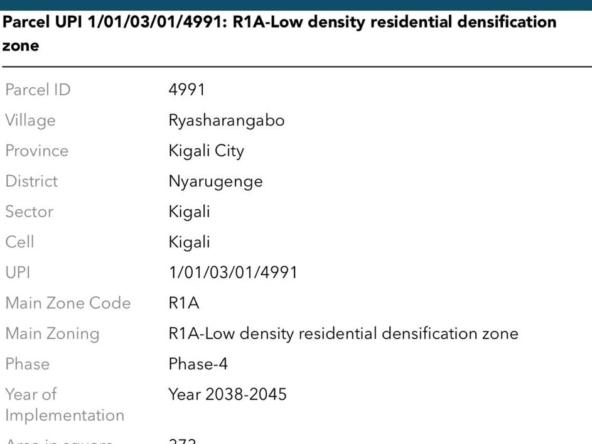Inzu.rw Help center
How to add a new property.
1. Click “Add your property” to start
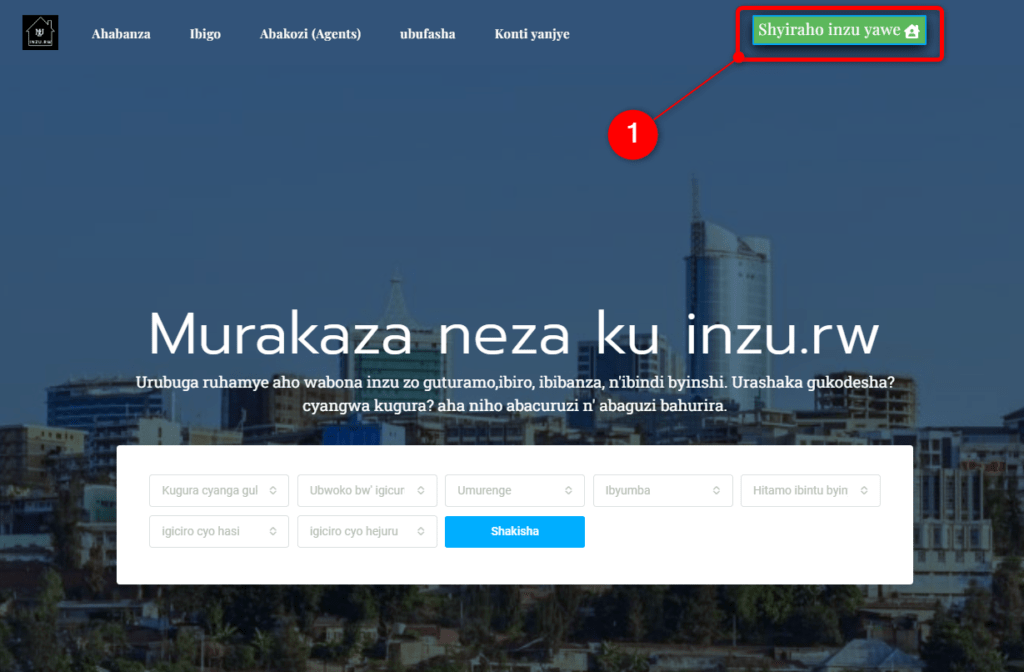
2. Click to add “Title”
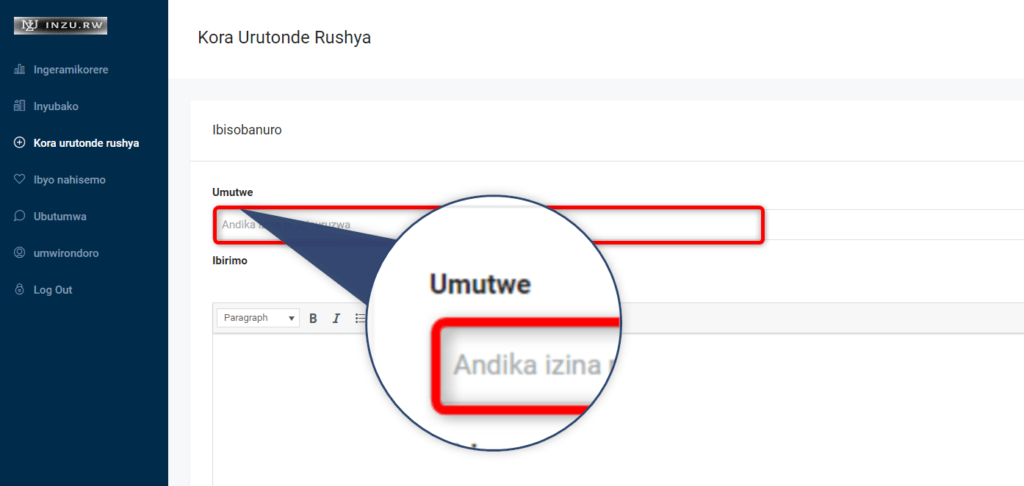
3. Click to add “Descriptions”, this will be a good chance to describe the property. provide useful information like the close places like schools, markets, distance from the main road. etc.
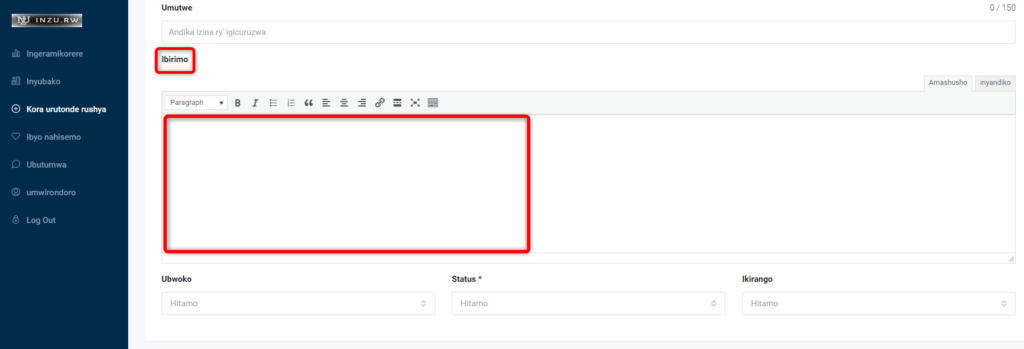
4. Click to add the “Type”, provide information of which type is your property
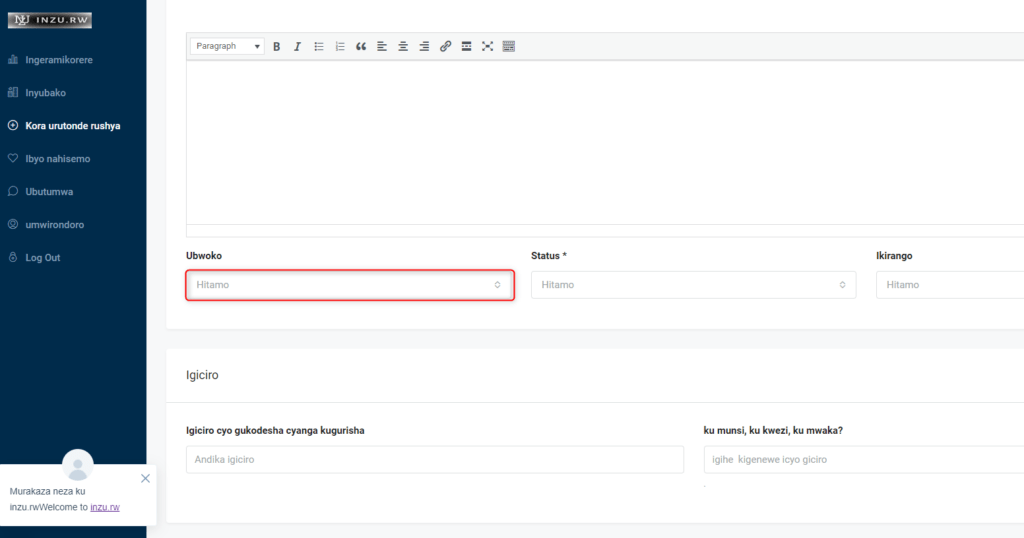
5. Click to specify if you are renting or you are selling the property
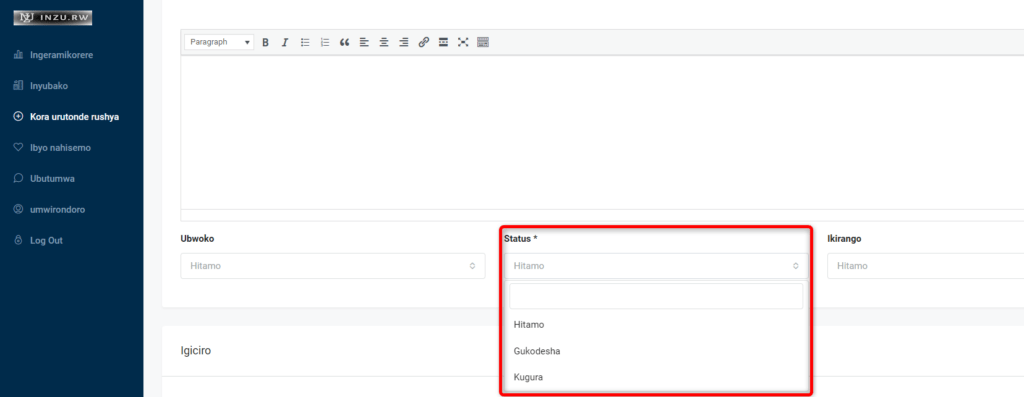
6. These are ways to promote your property, being visible more to the clients.
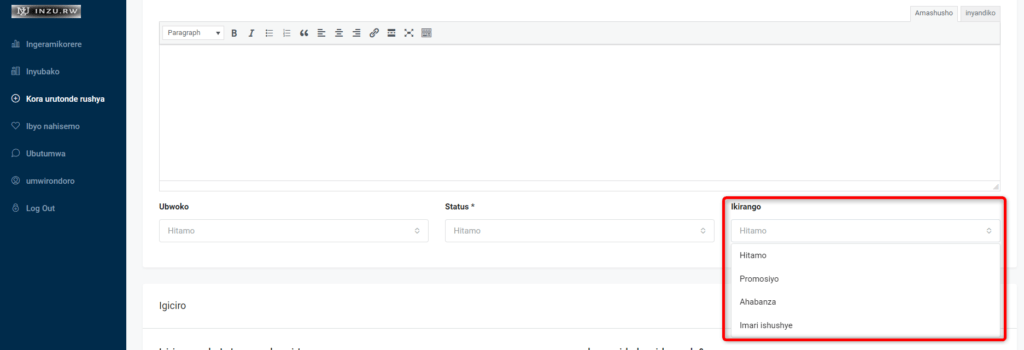
7. Provide the price, and provide the duration. If it is to sell, no need to add the duration.
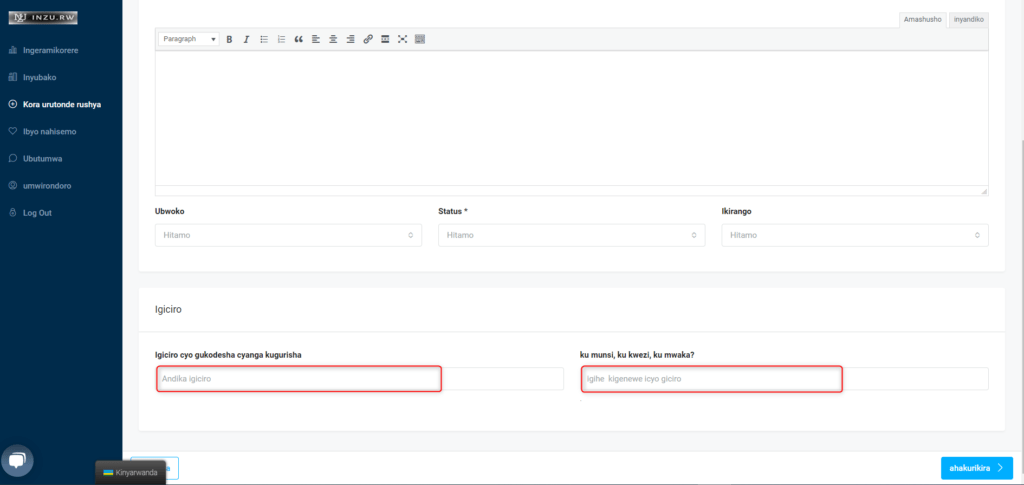
8. Pictures are very important and give additional information
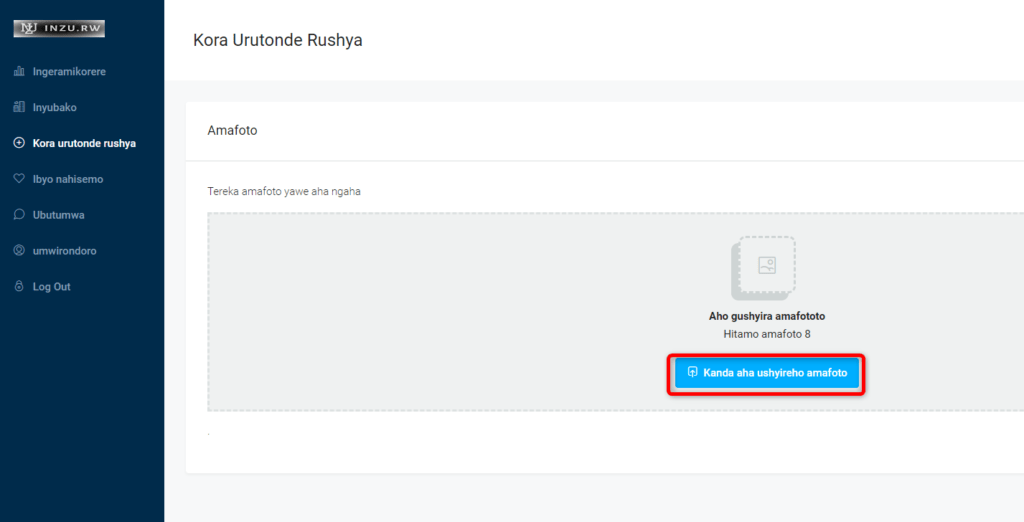
9. Better these details are filled, the easier to get found with many clients.
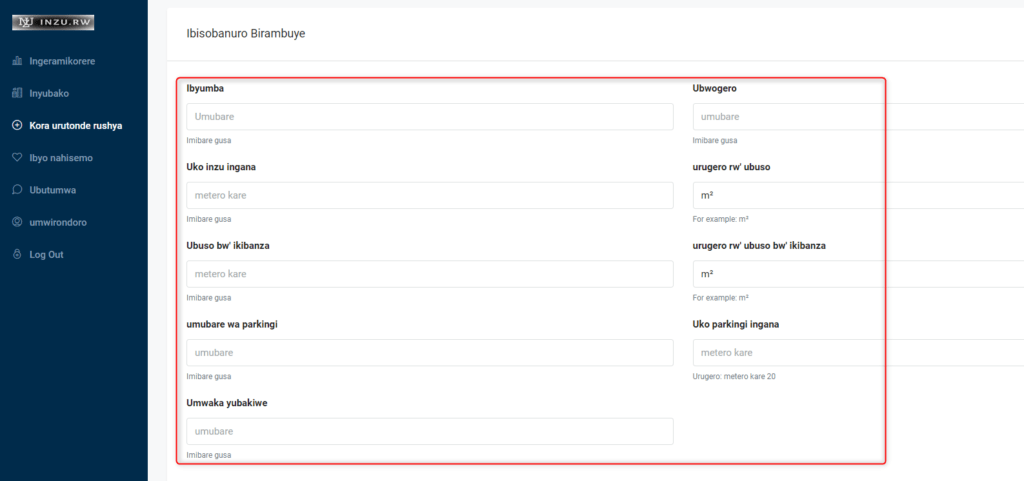
10. The location is very important, District and Sector are strictly required
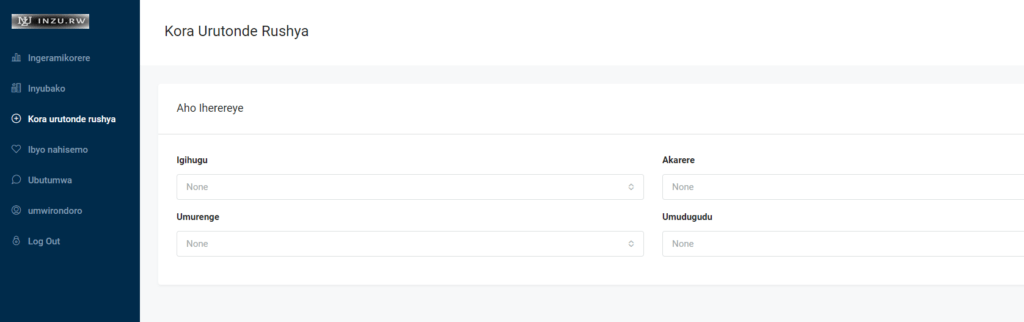
11. Well provided information of the author, will help clients to reach you. Choose carefully. If you choose “Author info”, the system use your profile, if you choose an agent or an Agency you have to be registered.
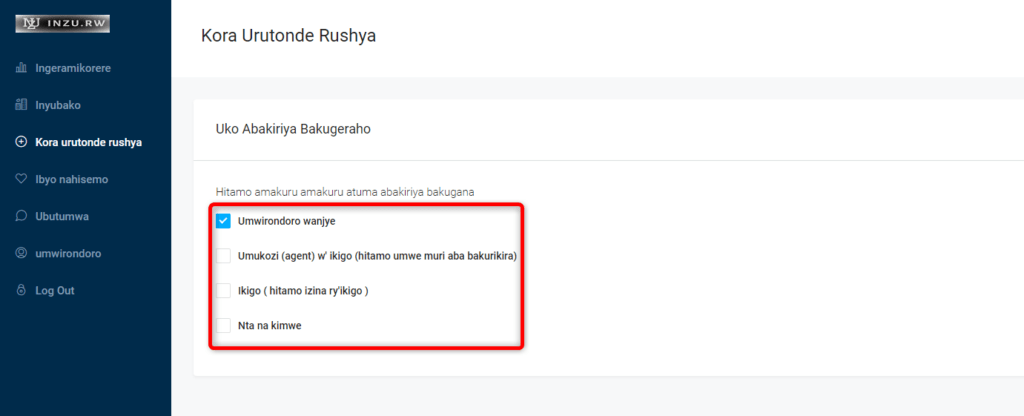
12. Submit and we will do the rest